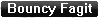@Daniel: Haha, yeah, i remember that animation. How come those 3D movements are so common these days? Have they somewhat been made easier to animate via Pivot 4, or..? Also, I dont neeed to upload it for IrfanView, either. It's just a pictue/giffile viewer.
@Peter Bone. Alrighty, thanks a lot.
Also. Update:











 I should put these quotes on the pivotanimator front page as testimonials.
I should put these quotes on the pivotanimator front page as testimonials.