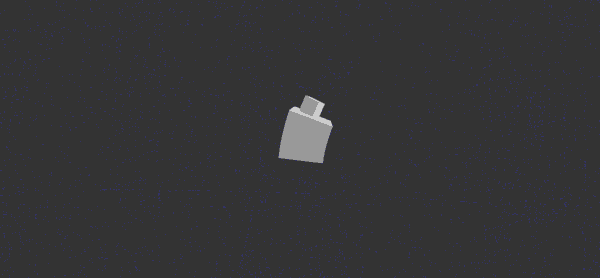One other thing that can be helpful to think about is drinking fountains.

No really, drinking fountains are amazing. Check out that arc! It's the same sort of arc most objects will follow as they sail through the air. These arcs are so important they've got a name: parabolas. They're useful because, ignoring air resistance, the center of mass of any object will move in a parabola as it sails through the air.
Here are some more parabolas:

The center of mass of an object is the point it rotates around when spinning freely. A hammer's center of mass would be close to the heavy part:

A person's center of mass shifts around depending on their position, but usually it hangs around near the belly.
Make the center of mass of an object follow a parabola and space it like Caleb said (even horizontal spacing, but eased vertical spacing), and bam! Hand-made life-like physics.


(For the purposes of example, I cheated and made these animations in Blender so that they'd have good, consistent spacing. I'd never have been able to get the spacing that perfect in Pivot, but it doesn't need to be perfect to look good)
Here's what the spacing of these animations looks like:

...Of course, true-to-life physics can look pretty stale and uninteresting. As far as I can tell, what tends to look best in animation is usually not what the universe says is technically correct, but rather your own interpretation of what the universe does. A lot of personality can be packed into a bouncing ball just by changing the way it moves through the air. Still, I've found having a good sense of the spacing and trajectory of thrown objects in real life helps to keep things believable when you get stuck.
So basically, whenever I'm struggling to make a midair trajectory look right, I try to think about these sorts of things:
1. Everything Caleb said -- especially that gravity pulls down, not sideways, so it only affects vertical velocity.
2. Ignoring air resistance, every object's center of mass will move in a parabola as it sails through the air.
3. What looks good is probably not realistic, and that's fine