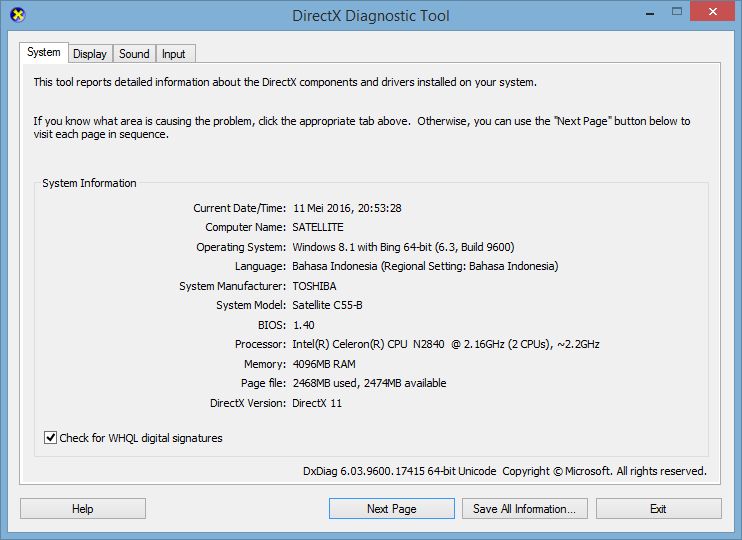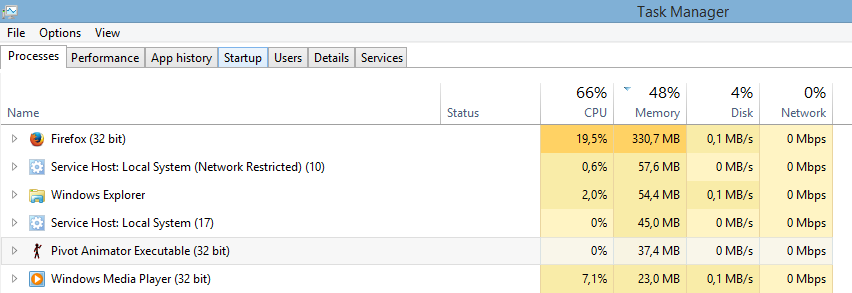I looked up your computer specs. Here's what I'm looking at:
http://www.cnet.com/products/toshiba-satellite-c55-b5299-15-6-celeron-n2830-2-gb-ram-500-gb-hdd-us/specs/It says it comes with 2GB of DDR3 ram, but I'm guessing you upgraded to 4GB, which is enough. You don't have the best processor, but that shouldn't be the problem because my old laptop had an Intel Dual Core 2.15Ghz processor, and pivot seemed to work fine on it.
I think it might be your hard drive. Hard drives are basically like a record player. The speed at which your disc rotates determines how fast the information is transferred. So the more rpms, the faster your computer will read/write information. The average speeds are 5400, 7200, 10000, and 15000 (overkill). You have a 5400rpm hard drive, so you can probably tell it's pretty slow.
Solid State Hard Drives (SSDs) are becoming more popular now, which don't use a disc, but rather a chip that doesn't move. These hard drives are much faster than a standard hard drive because the disc doesn't need to speed up to operating specs before reading/writing data. There's a number of benefits they offer. They will decrease the start time of your computer from minutes to seconds, launch apps/saved files faster, improve load times in games, and have faster overall performance. And since there are no moving parts in a SSD, it will likely last longer. The only down side is that they are a lot more expensive. A 500GB SSD can cost you $150-$200. Where as a standard 500GB 7200rpm hard drive would cost you $40-$50.
It might not even be your hard drive though. Pivot is probably just running slow because of how many sprites you're using. You have a decent laptop that shouldn't really have a problem running Pivot. Maybe you could try disabling your automatic updates. They might be slowing down your computer if they're installing in the background.
Open your Control Panel --> Windows Updates (classic view) --> Change Settings (on the left) ---> Switch it from "automatically download and install updates" to "notify me, but let me choose whether to download and install updates". Then restart your computer.
You can also go to the start up tab on your Task Manager and make sure unwanted programs are not checked. You don't want too many programs running. Maybe that will help.