



Anton wrote:I retested. It does that bug only the first time i use any duplication after opening pivot, and then it nevers does that again.
what i did is simple :
open pivot editor, add some lines with random angles, and duplicate the second line from the origin. With or without Shift button.
Tuna wrote:can we have an option to turn off the "click anywhere to select figure" thing because i keep clicking on stuff accidentally eheh.
also, if you select a figure, can it stay selected rather than it switching to the most recently added figure, when you start scrolling through frames please. otherwise, the onionskins disappear.
~Sasuke wrote:This isn't necessarily a "bug" but I know the previous version had this problem too. If you're making a stk and you accidentally click back onto pivot instead of the stk editor, the stk editor goes behind pivot animator and you can't get it to come back, and if you click on the stk editor again you have to start over. So this would be more of a suggestion since I've done this a good amount of times, possibly add this as well?
Edit: never mind I found a bug as well... yay. http://prntscr.com/5negg1 <-- I get that error when I try to save animations like this. I've had this one for a while back when pivot 4 was about to come out or had just been released. Anyways I get this error not only with this animation but other ones as well. It could be the location of the file but I honestly doubt it. Also I'm doing a joint with Keoy, and in the animation when I get to a certain point in I get this error, and if I press play and it goes to those certain frames while playing I get an infinite error that won't go away until I either hold enter and stop the animation or by using task manager to shut it down.
AbsolutelyCheese wrote:No popups from antiviruses, but when i click "next" on the first page of the installer, the next page or the page after it, the program stops responding, any way to fix this?




Anton wrote:Another minor glitch :
While playing an animation, if we touch any arrow key, the animation still plays, but the out-of-border figures appear, and the effect of the arrow key is executed.
Same thing when adding a new frame with space (not on frame edition though).
Tuna wrote:
Alt X on sprites, i dragged them all to the centre and they wouldn't come back out again, and then one of them went off really far to the left for some reason when i dragged it, it came up with that error, followed by a few others. idk if it also happens for .stk files, so far it hasn't. i've replicated that bug 3-4 times.

peterbone wrote:Tuna wrote:can we have an option to turn off the "click anywhere to select figure" thing because i keep clicking on stuff accidentally eheh.
Can you explain why you click on things accidentally. The click anywhere should be straightforward, click a pixel and it will select the top figure at that position.

Tuna wrote:peterbone wrote:Tuna wrote:can we have an option to turn off the "click anywhere to select figure" thing because i keep clicking on stuff accidentally eheh.
Can you explain why you click on things accidentally. The click anywhere should be straightforward, click a pixel and it will select the top figure at that position.
oh, i'm only assuming i clicked them accidentally, i clicked my figure, and then tried to move the origin using the arrow keys (which i do quite often), only to find that there was a different figure selected, and i was moving that one instead. it happened several times and it's kind of annoying. it's probably because i rested my hand on my mouse pad while doing that, and clicked something that way.
also, the timestamps don't take into account repeated frames (the thing where you can set the frame to last longer)


Tuna wrote:i can probably get used to the click anywhere thing
http://www.ccon.co.nz/bolt/files/animations/ddc4-unfin.zip
this animation by bolt, if you click on figures, sometimes error messages come up. the file opens perfectly bug free in pivot 4.1.10, but not in 4.2.1

Mori wrote:Peter it doesnt want to download for me, why? it stops at 724 ko.
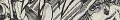
Mori wrote:Mori wrote:Peter it doesnt want to download for me, why? it stops at 724 ko.

peterbone wrote:Mori wrote:Mori wrote:Peter
it doesnt want to download for me, why? it stops at 724
ko.
I don't know. Have you uninstalled older version of Pivot? What version
of Windows do you have? Make sure that you're connected to the internet
and that your antivirus / firewall isn't blocking anything.
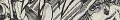
Mori wrote:I swear I've tried everything

peterbone wrote:Tuna wrote:i can probably get used to the click anywhere thing
http://www.ccon.co.nz/bolt/files/animations/ddc4-unfin.zip
this animation by bolt, if you click on figures, sometimes error messages come up. the file opens perfectly bug free in pivot 4.1.10, but not in 4.2.1
Can you be more specific? Like give me a particular frame and figure to click. Should I click a handle or elsewhere on the figure?

Tuna wrote:peterbone wrote:Tuna wrote:i can probably get used to the click anywhere thing
http://www.ccon.co.nz/bolt/files/animations/ddc4-unfin.zip
this animation by bolt, if you click on figures, sometimes error messages come up. the file opens perfectly bug free in pivot 4.1.10, but not in 4.2.1
Can you be more specific? Like give me a particular frame and figure to click. Should I click a handle or elsewhere on the figure?
eg: frame 1-98 - select any of the figures that isn't the stickman, and click edit.
eg: frame 99-161 - even going to those frames brings up error messages. click any of the figures in these frames and error messages happen.

Users browsing this forum: No registered users and 14 guests