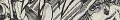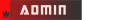peterbone wrote:Thanks, the problem is that no matter what I try I'm not getting any of those error messages with that animation (ddc4-unfin.piv). I'm using the original 4.2.1, not my 4.2.2 version in which I've fixed several of the bugs. What do the error messages say? Are they all the same or different? What version of Windows are you using? I'm using Windows 7 32bit.
I'm using windows 8.1
They all come up with the same error message. Clicking any frame 99-161 gives you one of them. Selecting a figure in any frame 99-161 gives 2-3. clicking edit on any of those figures gives a varying amount depending on which figure you chose to edit, i think it depends on the number of segments.