I'm afraid that's not how the [img] extension works. What you need to do is grab the BBCode extension for the image and just paste it here, or the one that has .png/.jpg/.gif or whichever extension you're using at the end of the link. Here's the right way in code:
- Code: Select all
[img]http://i.imgur.com/mPoOiaT.jpg[/img]
If you couldn't find this link, in imgur.com you have a little clickable text directly below the image on the right that says something along the lines of "Show embed codes". Click it and you'll find the link.
I'll let you edit this yourself so you remember how to do it in the future.
On topic: That's kinda nice, but it's really simple. Try experimenting with shading a bit and maybe use a background color that is easier on the eye. Also those eyebrows are probably too far up. The eyes are generally in the middle of the head (hard as it is to believe) along obviously a horizontal line from there. I'm not sure how serious you are about drawing, but if you're looking to get really good at it I can suggest looking at the links mentioned in this thread:
clickyI hope I could help!