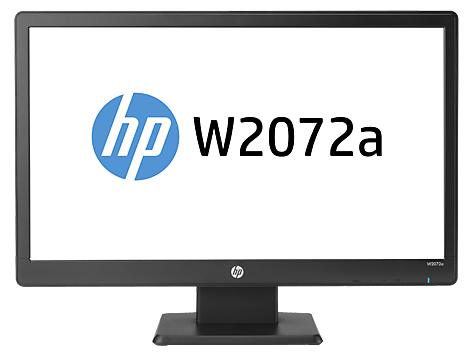It's summer where I live now, and as planned, I got myself the two components. If there's anything to say about this it must be the shockingly huge improvement in terms of performance. It's almost like the performance's tripled at the very least. What games I could play at 10 to 20fps on lowest graphics on 720p I can now run at 60 fps+. Maxed out. What's strange, though, is how the PC takes more time to boot. For the record, I did add the GPU to the motherboard with just 4 GB of ram, and it seemed like it--the ram-- bottlenecked the PC. Things went obnoxiously slower, so I had to take the GPU out until I got to lay my hands on 8GB. Expectedly, even with just 300w PSU--sadly I'm not sure I'll be able to replace it anytime soon, nor do I think my motherboard will be able to support it, but what do I know about computers anyway--the PC ran like a fucking charm oh man.
I might run a benchmark soon, just to see what's it really capable of. In any case, I'm extremely happy with it, and for my needs, I'm not sure I'll ever require to upgrade again for a few years, if the PC by itself doesn't decide to kick it.
Again, this is my current set:
Prebuilt hp 3500 mt
Motherboard Foxconn 2ABF
CPU core i3-3220
RAM standard 8GB ram (4x4)
GPU Asus strix GTX 750 ti 2GB OC edition
Probably, if there's anything I would buy in the future, thoug, It has to be a new monitor, for this one is utter shit. What colors are on top aren't 100% the same at the bottom. The difference is slight, but it makes a difference sometimes when I'm working on something that really relies on color accuracy. It doesn't even have an hdmi port ffs. Here's the monitor:
It's a stock monitor anyway, so what would I expect? ¯\_(ツ)_/¯
If you guys have any tips as to what to keep in mind when buying a good, reasonably-priced monitor with a decent size, I would really appreciate it. And, I don't know, if you guys could suggest any addition to this semi-alright turd, I'm happy to take it into consideration.
Thanks to whoever sat through this whole wall of text.