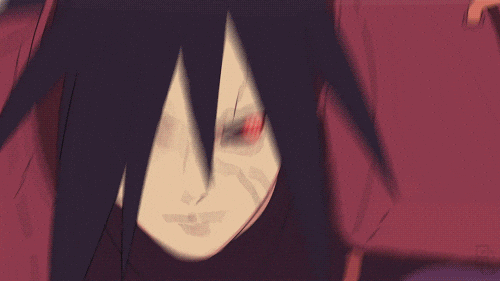This thread was originally posted by Plan B, but have since retired. His post has been edited and revised to keep up to date.
To view the original thread, click here:
http://www.animator.net/forum/pivot-beg ... hread.html
Hosting
Halt! Before you do anything, you might want to upload your animation to an uploading site for it to become a URL.
Recommended:
http://i.artangle.net/
http://www.animtube.net/
http://www.imgur.com/
Other
PM me if you want me to place a new website on or take one off.
Click Browse, Upload, or whatever the website tells you to do and find your animation in GIF form.
Once its done uploading, copy the BBCode link.
It should look something like this:
http://i.imgur.com/example.gif
Warning:
Uploading the animation in .Piv will not allow you to show it on the forums as an image.
If you wish to upload a .piv for sharing reasons, using http://www.animtube.net/
is highly suggested.
Making Your Thread
Now it's time to make your thread. Go to one of the beginner halls and click new topic.
The Title
In the white bar next to subject is where you need to type the title for your thread. This can be anything you like. For instance "Sweet Baby Jesus Always has a Plan B". Please use common sense when creating the title, anything that offends someone deeply will be deleted.
The Thread
Go to the next white box below, known as the message body. This is where all the animation urls go along with BBcodes.
Pay close attention to the URL linking for posting your animations. To make headings standout in your thread for instance "Newest Animation", look at the beginning of the tutorial "Text Formatting".
When you've added the animation url, with the BBcoding scroll down and click "preview". You will now see what your thread will look like. No coding should be seen. If there is, scroll down and correct the error.
If you're happy, then scroll downwand and click submit. Your thread will now be visible for everyone to see.
(Pm any Staff member for any help along the way)
Updating Your Thread
When you've made a new animation, do not make a new thread. What you do is the following...
-Host your new animation, and copy the URL.
-Go into your original thread
-On the first page, and the first post with the animations you'll notice in the bottom right corner there is an edit button, click it.
-You'll then see your thread with all the coding. Simply paste the URL of the newly hosted animation at the top of the thread ( Or the bottom ). And put the appopriate BBcoding around the url, like you did before. Then scroll down and click submit.
Now your animation has been edited in on the front page. However your thread is probably not at the top so no one will see your thread.
To get it at the top of the list, click "Post Reply" Then make a short comment, such as update, then the link to your animation and possibly adding a lil description about it. Then submit. Your thread will now be at the top. You can bump your thread at any time but you must be updating with a new animation.
Getting Someone To Post On Your Thread.
When you post on someone's thread, you can ask, "courtesy?" Which basically means "I posted on your thread, want to post on mine?"
Its totally optional, but its a a nice thing to do.
Also, you can make your thread URL into your signature. Most people usually have it that if you click on an image on their signature it will redirect you to their thread.












).png)