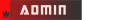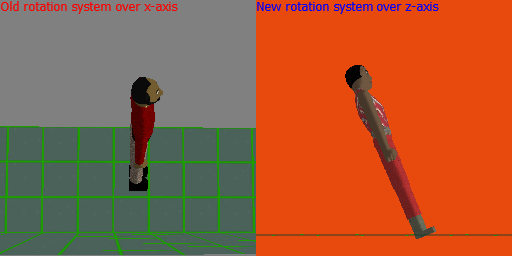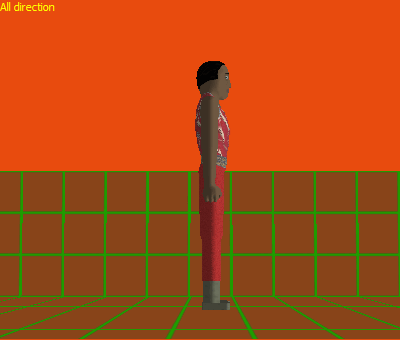The basics explained inside the program-manuall.
I will explain what I think is missing and is confusing.
First rotations is around the selected axis and not at the direction of the axis.
The ALL button:The old system without the symbols moves everything
around the same axis as the other body members.This way is good
for walk cycles (legs-arms) but not good for the ALL button.
At new system with the symbols the ALL button rotate over Z axis.
Good for rotate everything at any angle they are.While the other
members still use their good x-axis.
An explanation gif below.
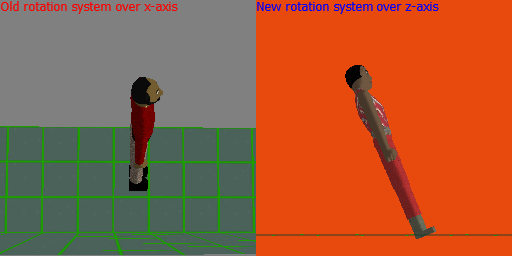
When you press the keyboard key number 6 you will see a variable temporarily draw for 5 seconds
Variable 1 goes slower and 2 faster for buttons (rotate and move)
For keyboard keys arrows:
When variable is 1.The arrow keys go click by click 0.5 pixels.When variable is 2 0.25.When rotate the degrees is drawing at top right corner.Left-right is rotation.Up-down is pixels.
Every time you click you trigering other variable.So if you move with(up-down) and then rotate without (right-left keyboard keys) the degress will not draw.Press once left or right to draw the rotation variable.Or the opposite.
Use reference of the (degree-pixels) variables for micro-movements.Because Small motion are visible only at playback mode.
Also when the key 6 variable is 2 the torso compination.Goes click-by click too.
Keep a counting and remember.
Examble:frame 2 at y 4 clicks.Frame 3 at y 5 clicks.I will draw these variables at new updates.
The small arrows button above the big rotate button is (ACTIVE ONLY) when the right body member is selected.
Members are BODY - HAND(left,right) - fOOT(left,right).
When active the colors of the button rectangle change their color.Then
use for additional body members rotation.
Good luck.